Today I ran into an issue where VirtualBox wouldn’t start my virtual machines anymore because of missing VT-X support. Which was strange as my CPU (Intel i7) does support this and it did work just a day ago. After some searching and trying the latest version of VirtualBox it turns out that Microsoft’s Hyper-V (Hyper Visor) was preventing VirtualBox from using this technology. Disabling PAE/NX would let me boot the virtual machine again, but without the CPU acceleration.
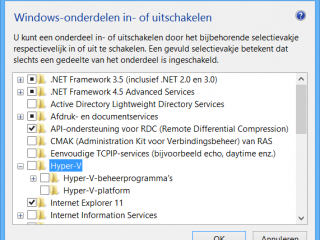 To disable Hyper-V in Windows 8 do the following:
To disable Hyper-V in Windows 8 do the following:
-
Press Windows key + X
-
Click Programs and Features
-
Click Turn Windows features on or off
-
Expand Hyper-V
-
Uncheck it
-
Click OK
Now reboot your machine and try booting a virtual machine using VT-X.
Nice.